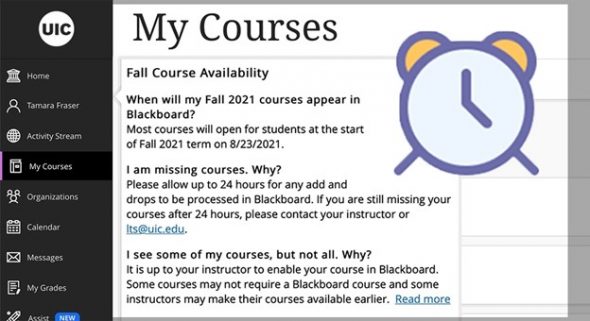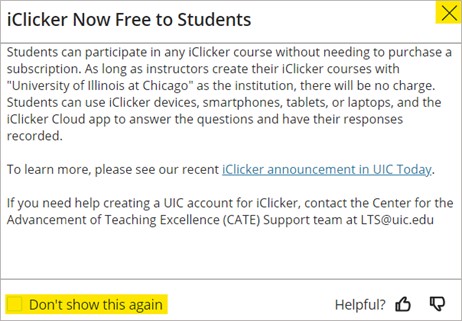Blackboard Made Easy for Students!
We are excited to announce the deployment of EesySoft for Blackboard. Eesysoft is an interactive layer of communication and support that enables instructors and students to learn about relevant information while they navigate Blackboard. The new application has a personalized data-driven in-line messaging component and reports student activity in UIC’s learning management system (LMS) course, which is visible to instructors.
EesySoft is a proactive approach to reducing anxiety by providing information to students and instructors when and where they most need it. You may have seen recent messages in Blackboard about start-of-semester resources, course checklists, or how to edit your name and pronouns — these are all examples of EesySoft campaigns! Students have also been receiving messages about fall course availability and the Flames THRIVE student orientation course.
If a message pops up that is not helpful or relevant to you, you can always click the “Don’t show this again” box in the lower left corner of each message. Messages can be cleared from your screen by clicking the “X” in the top right corner.
Instructors and students can provide feedback on the campaigns with intuitive mechanisms such as “thumbs up/down.” When navigating Blackboard, consider helping the CATE staff tailor messages by giving feedback.
If you’d like to participate in the creation of an EesySoft campaign, or if you have questions about the use of EesySoft, contact the Center for the Advancement of Teaching Excellence (CATE) staff at teaching@uic.edu
Categories