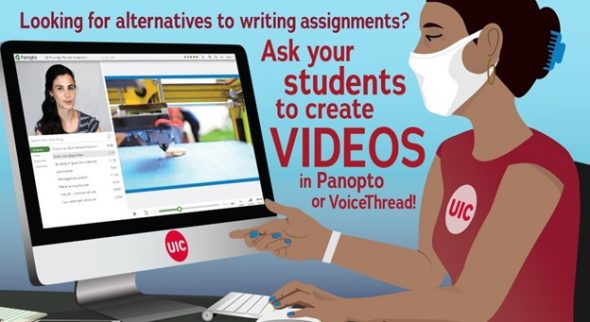Video assignment options
Ever since the pandemic forced instructors to shift to online instruction, the use of video by UIC instructors has significantly increased, reflecting the general trend of reliance on multimedia sources to more fully engage students with educational material. However, the same cannot be said for the use of video submissions for student assignments.
Students and instructors are often concerned that video assignments might be time-consuming, are of less academic value, require high levels of technological knowledge, or are not relevant to programs of study (outside the context of film, professional communication or marketing degrees, for example). But this doesn’t have to be the case.
The potential and benefits of video assignments
- To a large extent, video assignments do not differ from more traditional assignments. For any assignment, instructors have a particular learning purpose, follow learning objectives and include assessment criteria or an assessment rubric. Whether students work on team or individual assignments, they are required to demonstrate academic knowledge and abilities, and to connect course materials, readings and independent research to address a concrete problem by critically engaging, reflecting, evaluating and presenting their own analysis and view on the subject matter.
- In contrast to a typical in-class presentation that may get little feedback, video assignments can be powerful learning tools for students, as a persuasive visual argument requires deep, iterative conceptual and rhetorical thinking. Not only is it necessary for the student to synthesize various sources on the subject content, but they must also write it down as a script, read it, decide who to interview or record, and then create a video, requiring time spent filming and editing. All of those separate cognitive activities engage with the topic in different ways, stimulating creative and analytic work.
- Research shows that students find video projects beneficial to their own understanding and mastery of a subject’s material. A study by Greene and Crespi (2012) looked at the perceived value of student-created videos as a tool for enhancing the student learning experience. The survey data revealed that, to students, such projects were creative, unique and educational. Moreover, the students who watched the creative projects stated that the video projects were extremely helpful at reviewing the material while helping others to understand the material.
What kinds of assignments can be videos?
- Advertisement
- Biography or autobiography
- Case analysis
- Reflection
- Description of a process
- Dialogue
- Diary of a real or fictional historic character
- Team discussion or debate
- Instructional video
- Laboratory or field notes
- Letter to the editor
- Materials and methods plan
- Narrative
- News or feature story
- Poem, play, choreography
- Review of book, play, exhibit
What does CATE Recommend for creating video assignments?
Panopto is the university-supported, media-streaming and video-capture solution. Panopto offers students a secure method of sharing video content. This platform allows users to create, edit and add captions to videos. Panopto is easy to use — videos can be played back on any device, and its editor runs in any web browser.
- Collect video submissions from your students using Panopto, which is integrated with Blackboard
- Create an assignment folder in Panopto to allow students in your course to submit video recordings.
- Students can upload a pre-recorded video to the assignment folder, or record a video into that folder using Panopto software.
- Optionally, you might ask students to submit their videos within a Blackboard assignment so that you can view and grade the videos in Grade Center.
VoiceThread is an interactive collaboration tool available in Blackboard that can be used to encourage student discussion and build community in asynchronous learning settings.
Online discussion boards are usually text-based and can sometimes limit the types of conversations in online learning environments, whereas VoiceThread allows students to create multimedia content and generate a conversation around it using audio and video. The conversations take place asynchronously whenever and wherever it’s convenient for students to participate.
If you answer “yes” to any of these questions, the use of asynchronous video using VoiceThread for discussions would be beneficial:
- In part, are you assessing students’ ability to speak or present on the topic?
- Are you hoping that this discussion will help establish a sense of community?
- Is it important for you to know how students feel about the topic?
- Do some students in your course have difficulty communicating in text?
For more information, view Creativity takes courage: integrating video assignments into academic courses and blended programs or schedule a consultation with one of CATE’s instructional designers.
Categories