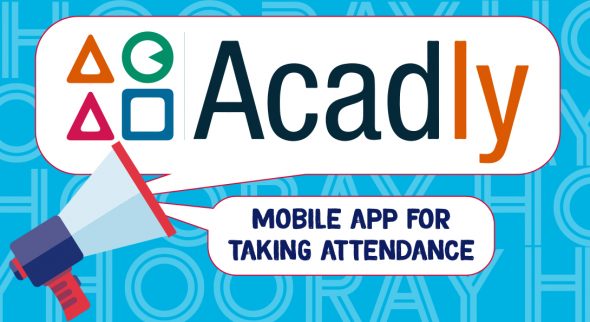Automated attendance with Acadly
After consulting with a UIC faculty committee, and reviewing best practices at comparable institutions, UIC has selected a classroom interactivity tool called Acadly to simplify the process of recording attendance for on campus and hybrid courses. Acadly allows instructors to take attendance in any size class within seconds using a mobile app. Acadly also captures additional detail of proximity between students, which, together with attendance data, can be made available immediately to the UIC contact tracing team. The advantage of this feature pairing within Acadly is that instructors who use this tool will no longer need to manually maintain seating charts in their classes for the purpose of contact tracing.
Acadly does much more than take attendance. This educational technology tool brings an improved experience to classes for both students and instructors by making it possible to use quizzes, polls, discussions, word cloud questions, videos, files, and more — all in one application. Acadly’s student engagement features provide instructional benefits while its proximity and attendance data support timely information essential to the contact tracing process required to keep our university safe.
Before your first lecture, you can test Acadly using a mock course. Mock courses can be set up directly within Acadly. The best way to try Acadly is to add yourself or someone you know as a “student” to the course. Visit the UIC Acadly page for more information and to get started.
For questions about using Acadly, contact the Center for the Advancement of Teaching Excellence Support team at LTS@uic.edu or Acadly’s Team directly at support+uic@acadly.com with any questions (mean response time: six hours).
Categories