Blackboard Learn updates
Socrates Chatbot
ACCC is excited to introduce Socrates, a new chatbot available on the Blackboard login page offering on-demand support and answers to frequently asked questions related to Blackboard, course activities, password support and more! Socrates is available 24 hours a day, 7 days a week.
To start a conversation with Socrates, simply go to the Blackboard login page, click the purple icon button in the lower right-hand corner and the chat box will appear.
Socrates is a great resource that can point you to Blackboard documentation, direct you to how-to guides from our Knowledge Base, and get quick support on Blackboard.
Visit the UIC Blackboard login page and start a conversation with Socrates today!
Class Photo Roster Enhancements
Class Photo Roster, a popular module in Blackboard, has a few improvements that can help faculty familiarize themselves with their students and facilitate a more inclusive classroom. Instructors now have the option to enter simple notes along student photos. These notes can be used to help faculty remember students and will only be visible to the instructor.
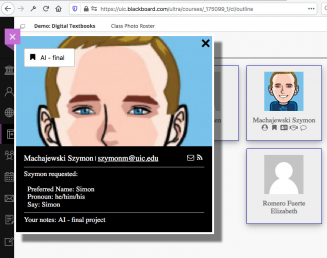
Students can supply additional information including preferred names, name pronunciation and personal pronouns (he, him, his) under the My Information link in the Course Tools Area. Student preferences will appear under their photo in the Class Photo Roster.
Class Photo Roster is located in the Course Tools menu and provides a great way for instructors to remember students, learn their preferred names and pronouns, as well as name pronunciation. This can enhance communications, create inclusive learning environments and help build social presence in online courses. Check out this 5-minute video on Class Photo Roster to learn more.
Categories
