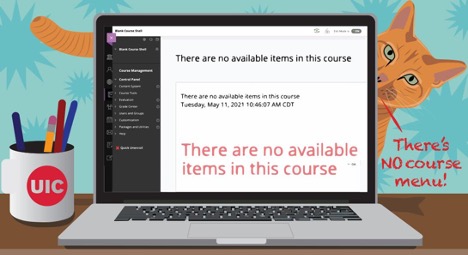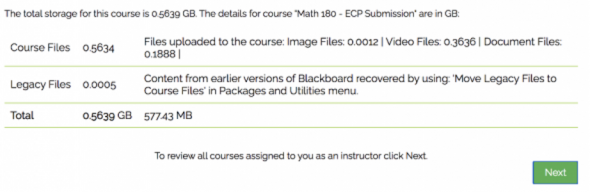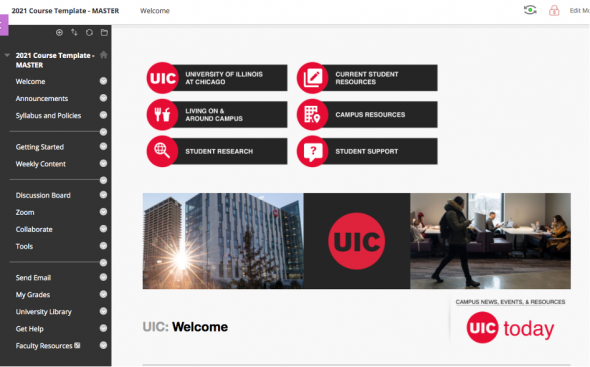Fall 2021 Blackboard course sites available May 24
On Monday, May 24, 2021, Fall 2021 course shells will be created in Blackboard. As a common practice, many UIC instructors copy their courses from the previous semester. Last fall was the first time that the university implemented a standard template for Blackboard in an effort to provide a familiar experience to students taking classes remotely due to the Covid-19 pandemic. The majority of UIC courses from fall 2020 have a full menu based on best practices for online teaching.
Like in the past, your course shells will be created without a pre-populated course menu so that instructors copying their courses do not have to delete duplicate menus from the previous template, and to give more flexibility in building your fall shells. Following are some recommendations to get started on building your fall course shells.
Copying from your previous Blackboard course
If you’d like to copy your course, consider first what type of content you will be copying. You can see your course storage by logging into your course site and navigating to the Control Panel, then to Course Tools, and clicking on Course Storage. A screen will display the total storage for that course (see image below). To review all courses assigned to you as an instructor, click Next in that window.
While instructors can request additional quota, the Center for the Advancement of Teaching Excellence (CATE) would like to encourage UIC instructors to review their courses and take the opportunity to clean them up by removing unused files.
Once you’ve trimmed down any unnecessary content for copying, you can:
- Copy your own Blackboard course like a pro! It is simple and you don’t have to wait to start working on your course.
- Request a course copy. Please plan ahead and consider that depending on demand, the LTS team may take a week to complete this request.
Review the menu to ensure your students have access to the tools they need and nothing more. You can safely remove any tools you are not planning to use, and add tools you will use. If you are unfamiliar with editing, adding, or deleting content in Blackboard, consult this knowledge article: https://help.uillinois.edu/TDClient/37/uic/KB/ArticleDet?ID=1218
Building a new course using the Fall 2021 template
If you are either new to UIC or are building your course from scratch, create your course by using the UIC template for quick course design and building.
The Fall 2021 Blackboard course template is a great way to elevate your course appearance and organization, build community online, and support your college or department’s initiatives and resources. This template has been pre-populated with research-based course elements (inspired by Quality Matters principles) that you can then customize for your and your students’ needs.
Additionally, the course template includes a Welcome Page that can be generic to UIC or specific to a particular department or college, if your college has requested one. The Welcome Page banner is tailored with college/department name, logos and images to promote your initiatives, which can also help students feel connected to their college and part of a community.
The left side navigation shows a standard set of links. With a standardized navigation bar, students can get acclimated to the course structure to easily find what they need. Instructors can edit their course menu, but providing a standardized menu structure can drive consistency and help students stay organized.
If you’d like to have the UIC template applied to your blank course shell, request a course site template import.
Contact CATE staff at LTS@uic.edu with any questions or suggestions.
Categories