Uploading media files to Blackboard
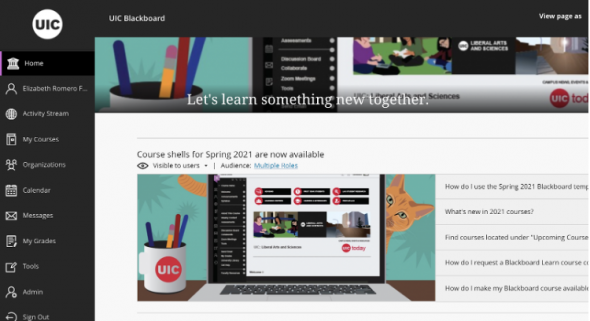
Students enjoy having access to media material (images, audio, video, etc.) as part of their learning experience. Uploading large files to Blackboard, however, slows down platform access for everyone. This is especially problematic during remote instruction since students may not have reliable internet access or mobile data connections. If you are using video media files in your course, we recommend using either Panopto or Echo360 as the platforms of your choice.
An audit of our Blackboard site revealed many files are saved as outdated formats or are simply too large for dissemination to students. Please note that Blackboard is not a streaming server and that uploading media files degrades system performance.
Media files include:
- Image (tif/tiff, bmp, jpg, xif, heif, psd, svg, eps)
- Narrated or media-rich PowerPoint (ppt, pptx, pps, ppm, ppsx, key)
- Audio (mp3, mp4, wav)
- Video (wmv, avi, mp4, m4v, mov)
- Interactive assets (swf, flv)
- Computer executables (iso, exe)
- Compressed files (zip, rar, tar.gz, bz2)
Please avoid uploading the file types noted above directly into your Blackboard course.
If you need help moving large files outside of Blackboard, contact the Center for the Advancement of Teaching Excellence (CATE) multimedia team at LTS@uic.edu or schedule an appointment with a multimedia specialist here: go.uic.edu/MultimediaAppointment.
Visit teaching.uic.edu for more tips, resources and strategies for online teaching.
Categories
