What’s new with Blackboard’s Content Editor
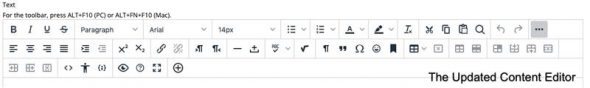
There are great reasons to learn more about the updated Content Editor in Blackboard. Adding content has been simplified, several improvements for accessibility are included and some new features are available too. Here are some highlights:
The Content Editor appears throughout Blackboard as the default editor when creating a content item, when deploying a quiz, and when students reply to a discussion post.
The Blackboard Content Editor enables you to add and format text; insert equations, hyperlinks and tables; and attach various types of files to your content. Adding files and creating accessible content has been simplified at the simple click of a button. The Content Editor will automatically recognize and embed the file into the content area.
The Content Editor’s upgrades have improved its functionality to work better on both mobile and desktop devices. Instructors can now record audio and video feedback for graded material to share directly with students. The recording feature can be used when grading student assessments, assignments, discussions, wikis, and blogs with the Feedback to Learner tool.
Visit accc.uic.edu/news-stories/blackboard-content-editor to learn how to use the new features.
Learn More
Categories
